Driving Business Growth through Technology
Software Development, CRM & ERP implementation, marketing & sales automation, and RevOps automation for streamlined operations and accelerated business growth
Years in business
Implemented projects
Number of clients

Custom Web Development Services that Help Every Client
Progress
- Personal info
- Address
- Contacts
- Confirmation
Personal info
Step 1
Step 2
Step 3
Applications & Forms
We create custom applications and dynamic forms for efficient data collection and management, integrating with various systems like Salesforce and Hubspot.
Get a Quote
Teodros Girmay
Teodros Girmay
Tasks
Subscribed task completed
Date change on task
Notifications
Disable notifications for all users in your team
Turn on sound for notification
Sign In
Remember me
User Portals
Addax builds User Portals that connect businesses with clients. Our portals offer account management, personalized dashboards, and communication tools to strengthen client relationships.
Get a Quote

Geo-Services & Maps
Our Geo & Map solutions provide advanced mapping and geo-analytics, unlocking spatial insights for optimized logistics, real-time tracking, and interactive user experiences.
Get a Quote
Favorites
Receive notifications when there is activity related to your favorited items.
Favorites
Banner design required for home page, newsletter component and mobile...
Project Status
Project
Marketing Page Redesign
Pitch Deck
New Page Developement
New Page Developement
Status
On Track
14 Mar
At Risk
14 Mar
Off Track
22 Mar
Management Systems
We create custom management systems for customer and project management, helping businesses improve efficiency, streamline operations, and adapt to changing needs.
Get a Quote

Sale
Setu Chair, Armless
$1,075
Simple assembly: Put the base onto the chair and sit down to lock into place.
Quantity
Payment Method
Trade-in values will vary based on the condition, year and configuration of your eligible trade-in device.

Mastercard
**** **** **** 6542

Visa
**** **** **** 5327

PayPal
**** **** **** 9012
E-commerce
Addax delivers custom e-commerce solutions on Shopify, Magento, and WordPress, driving your online business to new heights with enhanced security and customer experience.
Get a Quote
Flow Name
Flow Name
Notification
Reviewer
Poppy Nicholls
Job
Job Name
Electrician
Category
Home Improvement
Created By
J. Howard
Notes
Need assistance
Node Name
Approve
Job Status
Completed


Business Automation
Our business automation services streamline operations, reduce manual tasks, and empower your team to focus on strategic initiatives for accelerated growth.
Get a Quote
Need a custom solution?
Industries We Work in
Industries
Details
Healthcare
In the healthcare sector, we deliver web and app solutions that enhance patient engagement, streamline operations, and ensure compliance with regulatory standards. Our expertise in HIPAA-compliant applications and telemedicine platforms sets us apart, making us a trusted partner in the healthcare industry.
100%
HIPAA-compliant applications and platforms
E-Commerce
We understand the dynamic world of e-commerce. Our tailored e-commerce solutions, including custom shopping carts, payment gateways, and user-friendly interfaces, are crafted to enhance online shopping experiences and increase conversion rates.
25%
Higher click-through rate
Manufacturing and Logistics
Our tailored solutions optimize inventory management, asset tracking, warehouse operations, and more. Boost productivity, efficiency, and profitability through data-driven insights and cutting-edge technology.
20%
Enhanced Supply Chain Collaboration
Non-profits and Social Care
We provides tailored solutions for nonprofits and social care organizations. Streamline fundraising, volunteer management, and donor communications, while gaining valuable insights into donor behavior. Maximize your impact and achieve your mission with Addax's innovative technology.
33%
Increase in fundraising efficiency
Hospitality and Events
Streamlining Operations, Boosting Revenues in Hospitality & Events. Our technology solutions empower businesses to enhance guest experiences, strengthen customer relationships, and drive profitability. From hotels and restaurants to event planners and tour operators, Addax is your partner for success in the customer-focused hospitality and events industry.
21%
Staff Productivity Increase
One place to cover all your digital needs
1
Ideate & Imagine
Brainstorm ideas, create wireframes, research functionallity and outline critical processes automation.
2
Plan
Analyze requirements, outline milestones, design UI/UX and create a roadmap for efficient software development.
3
Implement
Code, test, and optimize a software solution, ensuring its robustness, reliability, secuirty and scalability.
4
Release & Scale
Seamless software launches and assist with scaling applications to meet user demands. Software grows and evolves alongside your business.
5
Maintain & Support
Ongoing maintenance and support services, including bug fixes, updates, and performance optimizations to keep software secure and up-to-date.




We are experts in leading industry standard platforms & technologies.
We are proud to have some of the most well-known and respected corporate clients – but we love to help start-ups and new brands too.
Addax Ecosystem
Our team of website experts will handle the entire development lifecycle of your project, from your website idea to the web development services needed to publishing.
Why Choose Addax Company
Addax Company has expertise across various industries, which reflects our ability to adapt and innovate. Our certified partnership with Salesforce enables us to provide expert customizations and unparalleled support, helping you fully leverage the platform's potential. Addax doesn't just build websites and apps; we create digital experiences tailored to your business needs.
800k+
Solutions Users
20+
Cloud Set
1.5 PB+
Processed Data
We are experts in leading industry standard platforms & technologies.
We are proud to have some of the most well-known and respected corporate clients – but we love to help start-ups and new brands too.
Our clients feedback and testimonials
The product was positively-received by the internal stakeholders. The team was successful in offering a new insight into the business and improve the transparency of their operations. They are also able to adjust things on the fly and deliver important updates to the product with agility.
Impressed with the software exceptional expertise, prompt communication
Despite complex demands from the client, Addax LLC has completed the development, which has received high praise from the sales team. They communicate effectively through email and Google Meet, with quick responses every time. Customers can rely on Addax LLC's professionalism.
Team's technical prowess is unparalleled. They possess an impressive array of skills and knowledge
Addax LLC has received extremely positive feedback from internal stakeholders. Their detail-oriented, responsive, and timely approach are hallmarks of their work. Overall, their incredible performance enables them to maintain a harmonious partnership.
Sales have increased, and users experience less wait time for support issues. Addax Development met all timeline requirements and adapted well to stakeholders' workflow. An inquisitive team, they were invested in understanding how to enhance the UX.
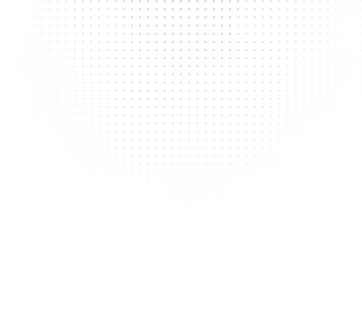
Frequently asked questions
Didn't find the answer to your question?
Contact us
Didn't find the answer to your question?
Contact us
What is the average project's TTM (time-to-market)?
What’s your experience in enterprise software development?
Do you offer training and documentation for the software solutions you develop?
Do you provide consultation and analysis services for software development projects?
Can you assist with integrating third-party software into our existing systems?
How do you ensure the security of the software you develop?
Let's talk business
But you first
Here’s what will happen next:
- we reply to your inquiry;
- together we discuss your project on a quick call
- we deliver a detailed quote from Addax Lab.
Please introduce yourself briefly:
© 2012-2025 Addax LLC All Rights Reserved