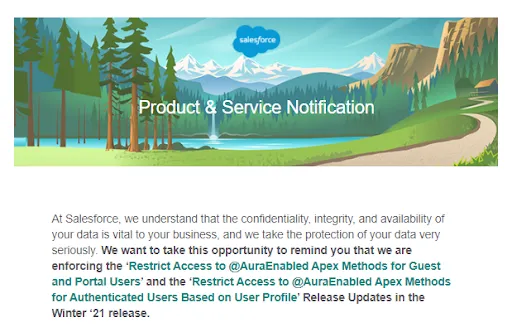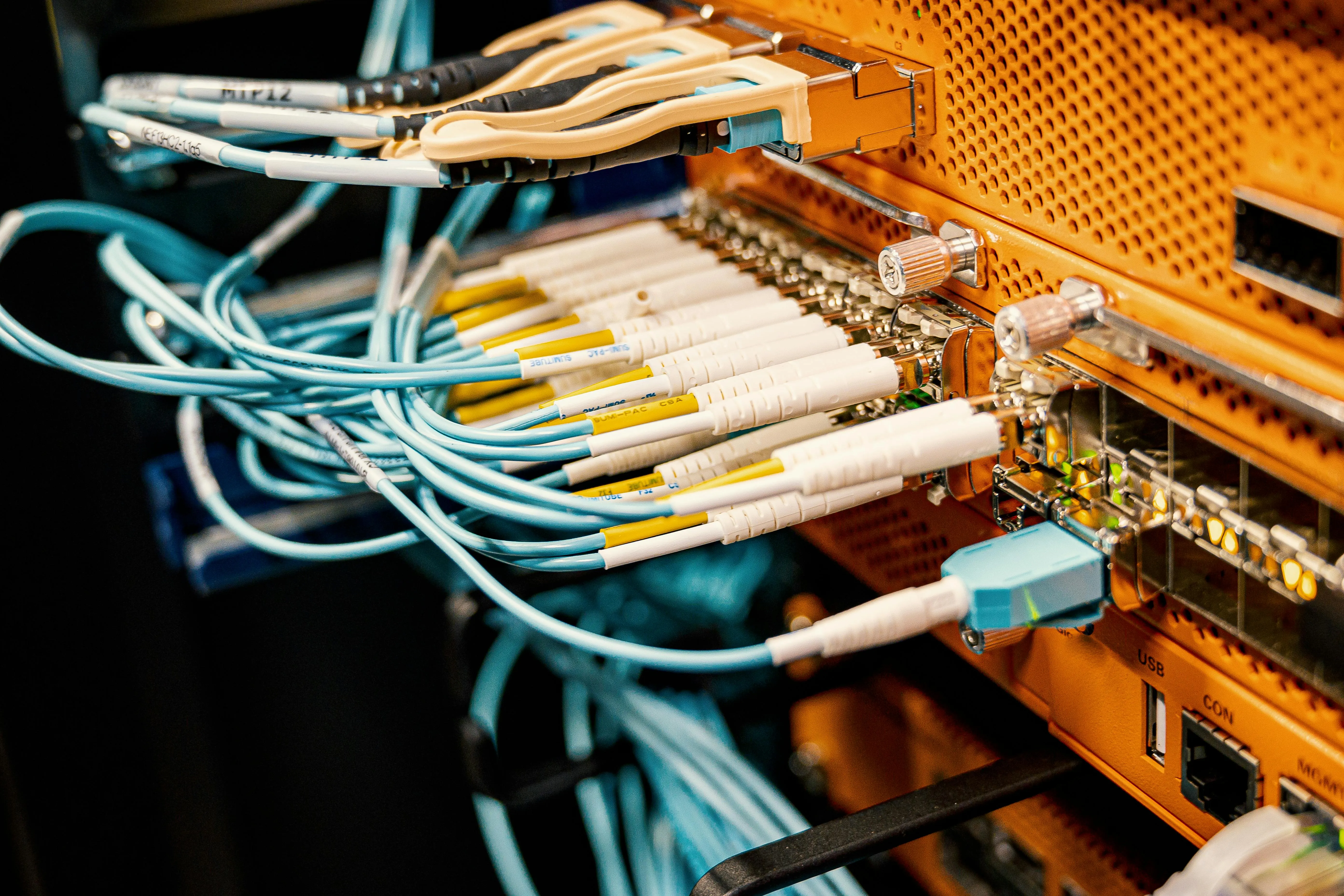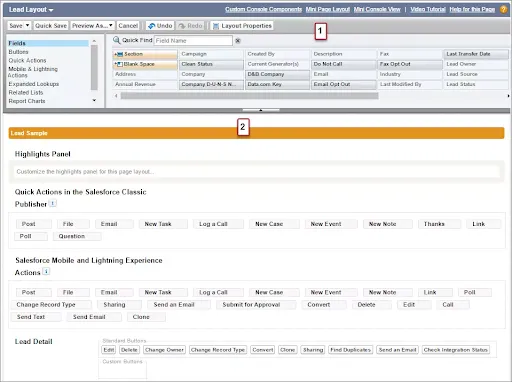How to Merge Duplicate Cases in Salesforce Efficiently
Salesforce's Case Merge feature helps support agents merge duplicate cases, maintain clean CRM data, and streamline case management.

How to Merge Duplicate Cases in Salesforce Efficiently
Maintaining clean Salesforce data is one of the most valuable actions you can take to optimize Salesforce case management. Ensuring accurate records across accounts, contacts, leads, and cases improves efficiency and enhances customer support.
However, while Salesforce provides built-in duplicate management for Accounts, Contacts, and Leads, it previously lacked support for duplicate cases Salesforce. This was a significant challenge for Salesforce support agents handling high case volumes.
To solve this issue, the Salesforce Spring'20 release introduced the Case Merge feature, allowing support teams to merge duplicate cases Salesforce with ease.
At Addax Lab, we help businesses optimize their Salesforce data management for better performance and efficiency.
How to Enable and Set Up Case Merge in Salesforce
Enabling the case merge feature in Salesforce is straightforward:
- To enable Case Merge: From Setup, enter ‘Case Merge’ in the Quick Find box, then select Case Merge. Toggle Merge Cases to proceed to Case Merge settings.
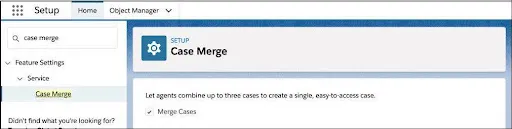
- Next, specify how to deal with duplicate cases. Select Delete duplicate cases after the merge to delete the source files once merged, then save your settings.
- Assign a status value for your merged cases if you choose to keep your duplicate cases after the merge.
- Either choose an existing value from the Merged Case Status picklist, or
- add a unique status by clicking Add a case status.
- Once your settings are selected, click Save to apply them to your case.

- Then add the Merge Cases action to the cases record home and add the Merge Cases button to the case list view so agents can merge cases.
Note: Agents must have Delete permissions on cases to perform a merge.
Options for Handling Merged Cases
Salesforce provides flexible options for handling merging duplicate cases:
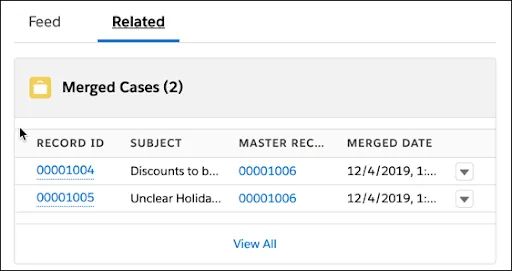
1. Keeping Duplicate Cases
- If your organization chooses to retain merged cases, they are added to the Merged Cases related list on the master case record.
- Salesforce support agents can click ‘Merged’ in the subject line to quickly navigate to the master case.
2. Deleting Merged Cases
- If your organization opts to delete duplicates, only the master case is saved.
- Merged cases are soft-deleted and remain in the Recycle Bin for 15 days before permanent deletion.
Tip: A hyperlink is appended to the subject of merged cases, making it easy to track their history.
How to Merge Duplicate Cases in Salesforce
From the Case Record Home:
- Open the case you want to merge.
- Click the arrow in the Highlights Panel.
- Select Merge Cases.
- Use the search bar to find cases to merge.
- Select up to three duplicate cases to merge.
- Click Next, then choose a Master Record and field values.
- Click Merge to finalize.
From the Case List View:
- Go to the Cases list view.
- Select up to three cases you want to merge.
- Click Merge Cases.
- Compare case details and select a Master Record.
- Choose which field values to retain.
- Click Merge to complete the process.
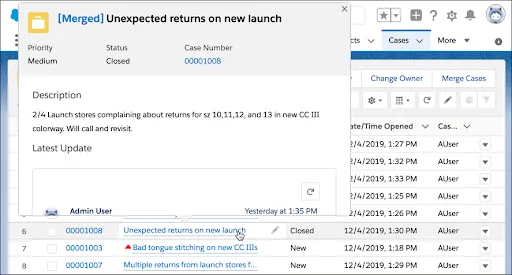
Limitations of Case Merge Feature
While the Case Merge feature is a powerful tool, it has some limitations:
- Cases in Omni-Channel queues or assigned to agents (Assigned/Open status) can’t be merged.
- Once merged, cases cannot be undone.
- Only the first 35 lookup fields in the case layout are visible in the Compare Cases modal.
- You can merge up to 3 cases at a time.
Best Practice: Before merging, review all case details to ensure accuracy.
Optimize Your Salesforce Case Management
The Salesforce Spring'20 release made it easier than ever to merge duplicate cases Salesforce and maintain clean Salesforce data.
Key Takeaways:
- Enable Merge Cases setup Salesforce via Setup.
- Decide whether to retain or delete merged cases.
- Use Case Merge from either the Case Record Home or Case List View.
- Train Salesforce support agents to use the feature effectively.