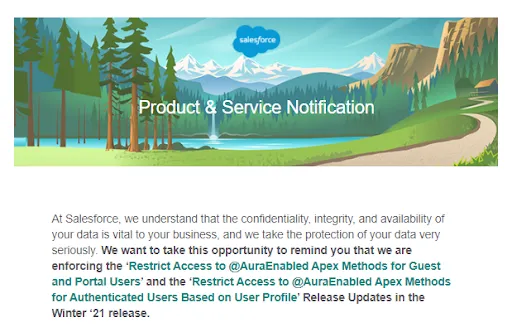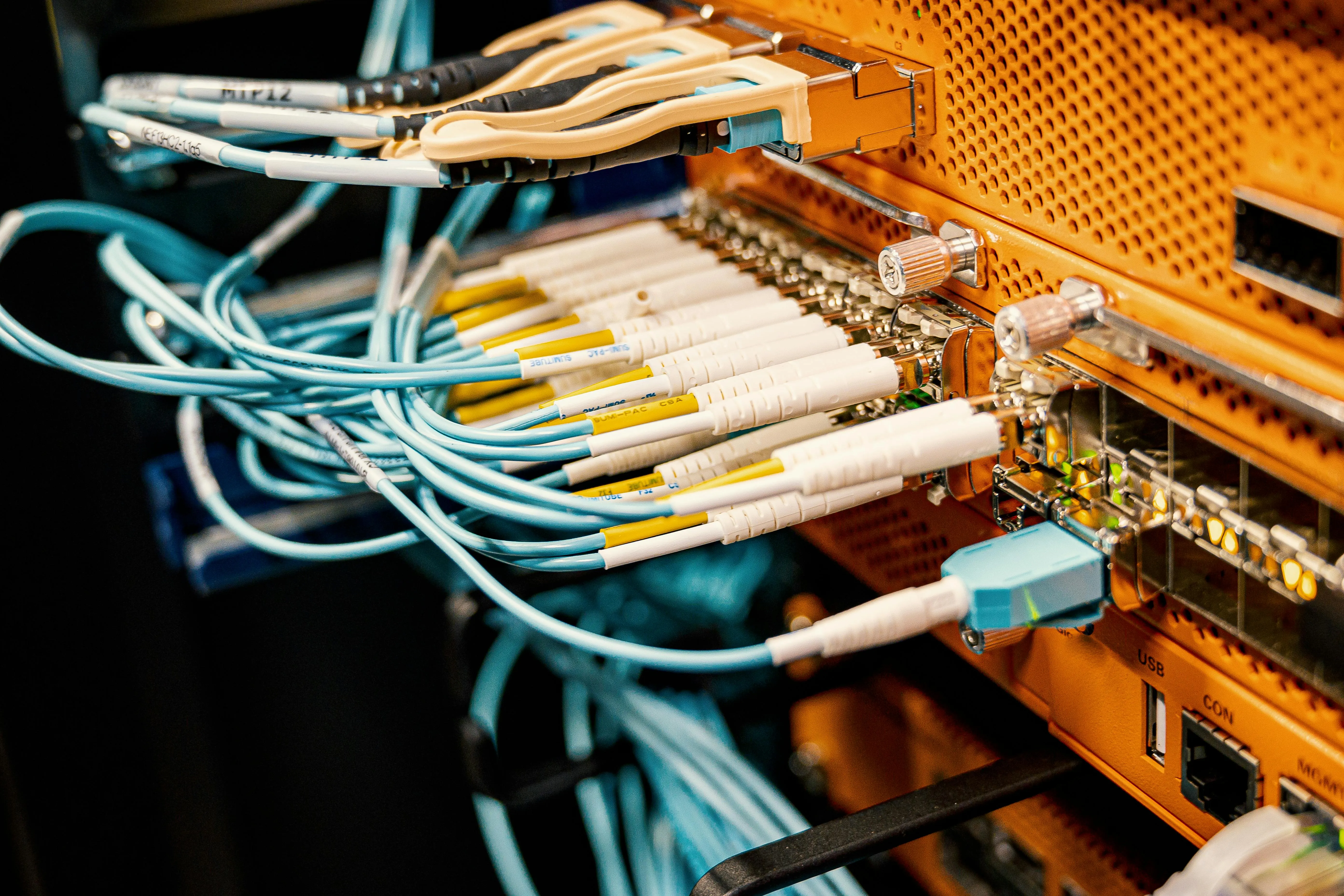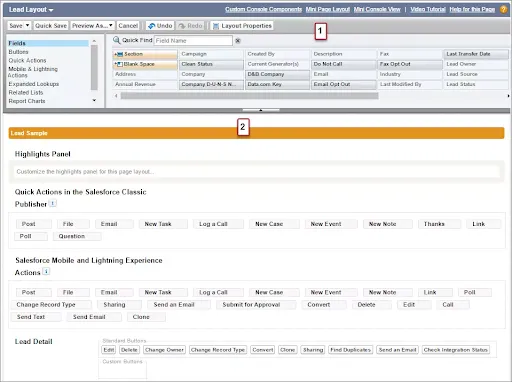Why Salesforce Critical Updates Matter for Your CRM
Learn why Salesforce critical updates are crucial, how to test updates in a Dev Sandbox, and best admin practices for smooth implementation.

Why Are Salesforce Critical Updates So Important?
In the volatile world of SaaS system improvement, continuous updates are essential for maintaining a reliable and efficient platform. The world leader in CRM, Salesforce.com, understands this better than any other provider. This is why Salesforce updates are regularly introduced to enhance Salesforce CRM features, security, and overall system performance.
While these updates keep the platform innovative, managing them effectively is crucial to avoid disruptions. One type of update that stands out is critical updates Salesforce, which can significantly impact platform functionality and customizations.
At Addax Lab, we specialize in helping businesses navigate complex Salesforce updates and ensure smooth system transitions.
What Are Critical Updates?
Salesforce releases platform updates to improve system performance, security, and capabilities. These updates apply at various levels, from console-specific changes to broader Salesforce CRM features improvements.
Among these, critical updates Salesforce are system-wide changes that impact all versions of the platform. These updates often include modifications to:
- Security settings
- Processing logic
- User experience (UI updates)
Since critical updates can impact existing code and workflows, it’s crucial to assess their impact before activation.
Three-Step Guide to Managing Critical Updates
1. Don’t Wait Until the Last Moment
Salesforce notifies system admins about critical updates well in advance and provides a Salesforce opt-in period (ranging from 30 to 365 days).
- Admins must assess how these updates affect existing customizations, workflows, and Salesforce CRM features.
- If a critical update does not affect customizations, Salesforce auto-activates the update.
- If an update is not auto-activated, admins should investigate and resolve potential conflicts.
2. Perform Thorough Testing
During the Salesforce opt-in period, system admins should thoroughly test the impact of critical updates Salesforce on:
- Customizations
- Workflows
- Integrations
Testing updates Salesforce should be done in a structured manner:
- Start with Dev Sandbox testing
- Move on to Partial or Full Sandbox testing
- Finally, deploy to Production
Best Practice: If testing in production, ensure that it's done during non-peak hours and notify users beforehand.
3. Prepare Users for the Update
Although critical updates Salesforce mainly affect backend processing, they can sometimes impact user experience (UI).
- Identify areas where updates may alter user interactions.
- Inform end users about potential changes and train them if necessary.
- Ensure that admins, super users, and developers are aware of upcoming changes.
Pro Tip: Conduct short training sessions to ensure smooth adaptation.
Summary: Stay Ahead of Salesforce Updates
As a Salesforce admin, the next time you receive an alert about critical updates, follow these steps:
- Check the update details in Setup.
- Test updates in Dev Sandbox before deployment.
- Ensure smooth user adaptation by training teams.
- Resolve any conflicts before the opt-in period ends.
By staying proactive, you can make the most of Salesforce platform updates while minimizing disruptions.